Introduction to Google BigQuery
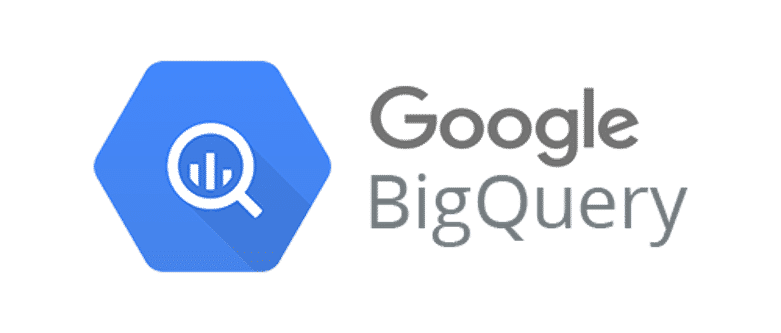
Google BigQuery was developed as a flexible, fast, and powerful Data Warehouse that’s tightly integrated with the other services offered by the Google Platform. It offers use-based pricing, is cost-efficient, and uses a Serverless Model. Google BigQuery’s Analytics and Data Warehouse platform leverages a built-in query engine on top of the serverless model that allows it to process terabytes of data in seconds.
With Google BigQuery, you can run analytics at scale with anywhere between 26% to 34% lower Three-year TCO than other Cloud Data Warehouse alternatives. Since there is no infrastructure to manage or set up, you can focus on finding meaningful insights with the help of Standard SQL and flexible pricing models ranging across flat-rate and on-demand options.
Google BigQuery’s Column-based Storage service provided the impetus for the Data Warehouse’s speed and its ability to handle huge volumes of data. Since column-based storage allows you to process only the columns of interest, it enables you to obtain faster answers and use resources more efficiently. Therefore, for analytical databases, it is more beneficial to store data by column.
Understanding the Features of Google BigQuery
Google BigQuery has its roots in Dremel, Google’s Distributed Query Engine. Dremel allows you to handle terabytes of data in seconds by leveraging distributed computing within a Serverless Architecture. This allows users to process complex queries with multiple servers in parallel to significantly increase processing speed.
Here are a few key features of Google BigQuery that allow this Serverless Data Warehouse to stand out of the crowd:
1. Serverless Service:
Generally, in a Data Warehouse environment, organizations need to commit and specify the server hardware on which computations will run. Administrators then have to provision for performance, reliability, elasticity, and security. A Serverless Model helps overcome this constraint. In a Serverless Model, the processing is automatically distributed across a large number of machines working in parallel. By using Google BigQuery’s Serverless model, Database Administrators and Data Engineers focus less on infrastructure and more on provisioning servers. This allows them to gain more valuable insights from data.
2. Tree Architecture:
Google BigQuery and Dremel can easily scale to thousands of machines by structuring computations as an Execution Tree. A root server obtains incoming queries and relays them to branches, called Mixers. These branches can then modify the incoming queries and deliver them to Leaf Nodes, also known as Slots. The Leaf Nodes then take care of filtering and reading the data while working in parallel. The results are moved back down the tree followed by Mixers accumulating the results and finally sending them to the root as the answer to the query.
3. Real-time Analytics:
Google BigQuery can run and process reports on real-time data by leveraging other resources and GCP services. Data Warehouses can support analytics after data from multiple sources is accumulated and stored. This generally happens in batches throughout the day. Apart from Batch Processing, Google BigQuery also supports streaming at a rate of millions of rows of data per second.
4. SQL and Programming Language Support:
The users can access Google BigQuery through Standard SQL. Apart from this, Google BigQuery also has client libraries for writing applications that access data in Python, C#, Java, PHP, Node.js, Ruby and Go.
5. Security:
Data in Google BigQuery is automatically encrypted either in transit or at rest. Google BigQuery also has the ability to isolate jobs and handle security for multi tenant activity. Since Google BigQuery is integrated with other GCP products’ security features, organizations can take a holistic view of Data Security. It also allows users to share datasets using Google Cloud Identity and Access Management (IAM). Administrators can establish permissions for individuals and groups to access tables, views, and datasets.
Understanding the Benefits of Google BigQuery
Here are a few key benefits of leveraging Google BigQuery:
1. Access Data and Share Insights Easily:
Google BigQuery allows you to securely share and access analytical insights in your organization with just a few clicks. You can easily integrate stunning dashboards and reports with the help of popular Business Intelligence tools, out of the box.
2. Gain Insights with Predictive and Real-time Analytics:
Google BigQuery allows you to query streaming data in real-time and get up-to-date information on all your business processes. You can easily predict business outcomes with built-in Machine Learning- without having to move the data to a secondary location.
3. Simpler Geospatial Analysis:
With Google BigQuery GIS, you can easily augment your analytics workflow with Location Intelligence. It can do this because it provides native support for geospatial analysis in tandem with Google BigQuery’s serverless architecture. You can see spatial data in different ways, simplify your analyses, and unlock completely new lines of business with support for arbitrary points, polygons, multi-polygons, and lines used in common geospatial formats.
4. Natural Language Processing:
With Data QnA, anyone can easily access the data insights they need from NLP while maintaining security and governance controls. It also allows you to analyze petabytes of data through Google BigQuery. You can then embed this where users work, like spreadsheets, chatbots, custom-built UIs, or BI platforms like Looker.
Conclusion
This blog talks about the different aspects of Google BigQuery in great detail. It mainly discusses the use of Google BigQuery as a Serverless Data Warehouse. You can also check other serverless option like amazon redshift.