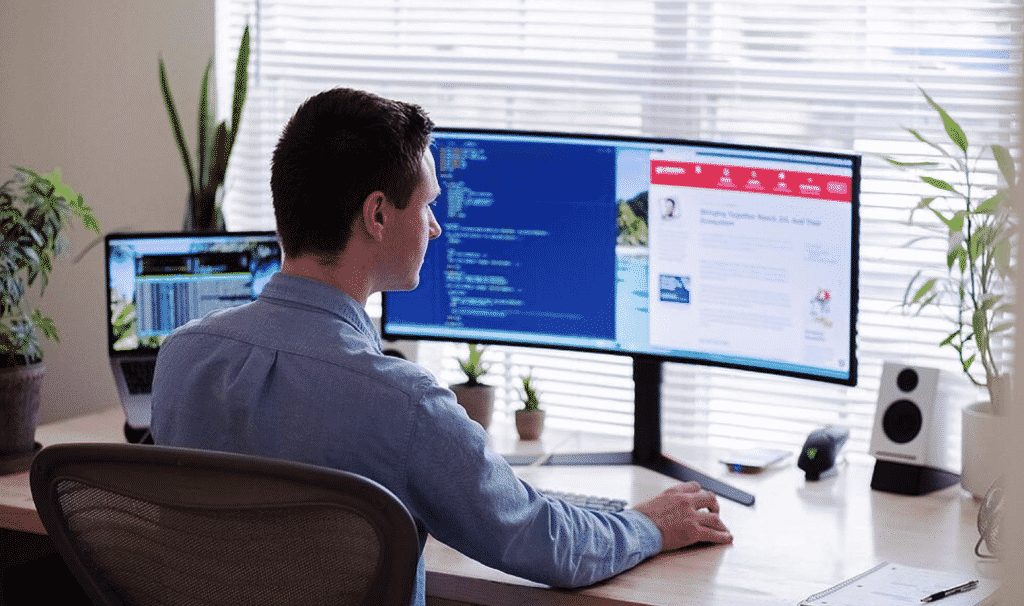It’s quite hard to imagine how our lives would be without smartphones and other mobile devices. Your smartphone is with you most of the time, isn’t it? With so many shapes, sizes, and operating systems to choose from these days, everyone should be able to use your website, whether they’re on a desktop computer, laptop, mobile phone, or tablet. Your website must work well on every device and it needs to be easy to use and navigate no matter what device visitors use – which is why responsive design testing is extremely important.
If you are planning to create responsive designs, then this test will help you smoothly adjust your site on mobile devices. To enable flexible content breakpoints and a responsive site, you have to test the website on different screens.
What does Responsive Design Mean?
Responsive Design lets websites ‘adapt’ to different screen sizes without compromising usability and user experience. Text, UI elements, and images are rescaled and resize depending on the viewport. The quality and effectiveness of websites on multiple browsers and devices often face problems. Be it a mobile phone or a tablet, a responsive web design solution (RWD) makes sure your website projects the same experience to every end-user irrespective of their device size or orientation.
Designing with responsive web design allows you to create and maintain an optimized user interface for the multiple device resolutions available today
.A major challenge in responsive design is ensuring that the user experience and client’s branding remain consistent across different platforms. The key is to reduce the number of breakpoints or variations in responsiveness.
Responsive design allows you to target multiple devices with a single codebase. It is an efficient way to make quick and easy changes without the fear of losing data from your live website.
Checklist For Responsive Design Testing
Conducting responsive design testing is a process in which every aspect of a website’s functionality and user experience is examined. Now, you can give your website the right look for every device so that it is displayed beautifully.
But make sure your mobile-friendly website is tested regularly.
Here’s the list of devices that will help you create a responsive design layout.
. Prioritize Navigation Bars
Navigation bars allow users to quickly navigate between pages and sections. They should contain 5 or more navigation elements, but shouldn’t be so long that they become hard to manage. A navigation bar keeps your website organized and Clean navigation with logical links helps customers browse through your site with ease. Make it a habit to maintain and use your navigation menu because it is the gateway to your website, providing users with a roadmap for navigating your site.
A well-known user interface pattern on mobile devices, the hamburger menu allows you to display the main navigation options in the form of 3 vertical dots.
Ensure that navigation elements do not run or overflow edges of the screen. The website should be easily accessible and easy to use for people of all abilities, and screen readers must work correctly. To ensure a final product that is both visually stunning and user-friendly, please remember to confirm your navigation is compatible with swipe gestures.
. Make sure your font sizes are also responsive across devices
Web design experts perform a vital role in the success of any business. They are responsible for creating designs that appeal to the target audience and can propel their campaign to new heights. But, choosing the right web designer is as important as finalizing the theme and colors. For instance, if you choose a web design expert who is unable to maintain consistency in your website’s layout across various browsers and devices, your business could face difficulties in achieving its goals and objectives.
Accessibility is key to user experience. Good web design and development, which are inclusive of testing, will boost your website or application across all devices by providing a superior visual experience.By designing for all screen sizes, you can increase the reach of your audience, making it easier for them to utilize your website or application.
. Test On Device-Browser Combinations
Analyze web and mobile traffic with Google Analytics user agents, including the browsers and devices used to visit the website. This will help you assess the devices and browsers that your customers use. You can also consider adding new operating systems and devices while removing the old ones. Just choose the best policy for you, using the same method every few months, as Google changes its products.
Testing is an important step required for a successful responsive design. Get more important work done quickly and easily by testing responsive design variations. Gather some basic information from each of your site visitors first. Then, discover their ideal experience and how to give them what they want. This data is essential to the success of a responsive website. It allows you to view your traffic by device and browser, allowing for optimization of conversions.
. Make sure additional elements like popups are functional
Some pop-up windows are designed to be shown on mobile devices in order to sell products, collect email addresses, or survey visitors. Having a responsive design will allow you to use these tools. So if you’re thinking of responsive design, make sure that includes your pop-ups as well.
When creating your website, you have limitless possibilities when it comes to different ways to engage your users. One way is by using a popup that can be triggered by various actions you might take while browsing the web pages on your site. This sheet can give you an example of the types of popups that you can make for your website and how you can create them. Filling out a form to get a free whitepaper is one pop-up type. Other pop ups might be asking someone to sign up for your newsletter or asking them to follow you on Twitter or Facebook. Pop-ups are also effective when placed on a blog or website that has a readership you’d like to market to but most of your audience can’t reach currently.
. Make sure your website’s UI is consistent across all devices
When making a site, it is important to optimize the design for all devices. This means that your responsive layout and mobile website both have to function well. This checklist will make sure that your site looks good on multiple devices. Paying attention to how your page elements look on various mobile devices can be tricky, but if you take the time to plan for it, then the end result can be beautiful across devices.
Here is a quick checklist of things to think about before designing your future website. Make sure people can read your text and click on your links and your website looks great on every device by making sure photos don’t go all the way across the screen, menus aren’t cut off, and text is readable.
People use a variety of devices to access your website or app. Before making your website attractive across all devices, make sure that the online user experience remains seamless and it’s ideal to check that bulleted lists are formatted correctly and tables look neat, free of errors, and organized
To create a website that works across multiple devices and looks great on any screen size starts by having a responsive layout, then design forms and e-commerce functionality with aesthetics and usability in mind. All of your forms, images, and product descriptions should be correctly formatted to avoid losing conversions. Your checkout page needs to be properly organized and laid out
.Every second counts these days, and users form an opinion about your brand in just 50 milliseconds. It’s no surprise then that responsive web design is currently the top priority for most businesses.
. Make sure your website renders at the same speed on different devices:
Studies show that users tend to leave a page if it takes longer than three seconds to load. So even if they wait, you should ensure that users do not have to wait too long for your site to display correctly.
It’s important to make sure that your responsive design can load quickly. If the site takes too long to load, visitors will think that your site is slow and may find another source for the information they are looking for. Page load speeds are an essential component of delivering an exceptional user experience. Eighty-three percent of customers say they will abandon a website if it takes more than three seconds to load, so you should use your resources wisely and only include the code necessary to efficiently build up your website.
By optimizing the load times of each page, you’ll give your users an enjoyable experience on all devices. Make sure other elements like videos are not too heavy or misaligned. These factors can help improve webpage loading speed. The speed of your site depends on how your images and other elements are coded. Good coding can increase the speed of your site. Check out this checklist to double-check it. Make sure other elements like videos are not too heavy or misaligned. These factors can help improve webpage loading speed.
When designing a site, consider the most basic elements of all – the images. A slow-loading site can make visitors lose interest.
. Interacting with tapping elements on page
To maximize the functionality and responsiveness of a website, it is important that the website allows users to easily interact with page elements using their preferred input device. It’s hard to believe that you could be tapping on your website with all sorts of items. Why not check and make sure your site is able to handle a variety of taps? To avoid needing to hardcode interactions for specific devices or inputs, it’ll be important to check how many taps are required on different devices if you want your site to look good across multiple device types.
Setting a one-pixel border-radius ensures that they are easily tapped with fingers for mobile devices, as well as with a simple stylus for tablet devices. To make sure your website works well on all devices, you should consider the different ways a user will tap on your site. For example, while using a touch-screen device might work best if you have a small icon or button, using a mouse with a laptop may be more effective for large buttons or images.
As a website owner, you will want to consider the different options that users may have for tapping on the different elements of your sites in order to provide a great experience for your end-users.
. Imagine yourself in the shoes of website visitors:
Now it’s time to make sure you didn’t miss anything and that your responsive web design works for you. Walk around the site as if you were a site visitor and let us know what you think! As a designer, you should never just be satisfied with your design. Always go back to the drawing board to make sure it’s easy to use on any device and check it from every angle to make sure that it meets your standards.
To ensure you have a visitor-friendly site, during your audit test every step of the user experience when submitting a form, making a purchase, or visiting areas of the site like your blog. As a site visitor, you have to navigate through all the navigation links and check if they are adjusted on different devices.
. Using Responsive web design testing tools
LT Browser is a responsive testing tool for mobile view debugging that comes with 50+ pre-installed mobile devices for mobile, tablet, desktops and laptops. The devices are available for Android, iPhone 4/5/6 Plus, iPad and iPad mini, as well as desktop devices like Mac Mini and iMac.
You can add custom viewports and save them for future use. Here are the top-notch features provided by LT Browser.
- Perform Responsiveness test of websites and web apps
- Generate performance reports for your websites and web apps.
- Network throttling feature to test websites on varying network conditions like fast 3G, slow 3G, online and offline.
- Capture full page screenshots & record video of a test session.
- Device sync feature to scroll on two device viewports simultaneously.
- Feedback board to record feedback/suggestions related to LT Browser.
- One-click bug logging to your favorite bug tracking tools like Jira, Asana, Trello etc.
- Mouse pointer to mimic real device touch behaviour.