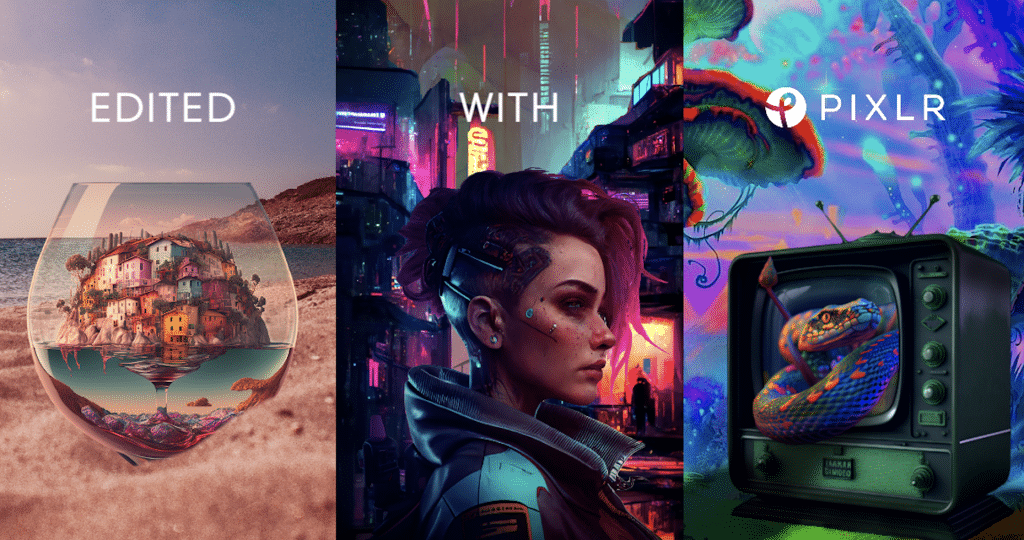You may think that digital art generated by AI will be good enough by itself, but the truth is that there’s still room for improvement. Pixlr is an online photo editor that can retouch, refine, and remove blemishes with just one click.
Optimizing AI Art is a Snap
AI artwork is nearly there when it comes to realism and getting a high-quality image. Sometimes though, it can present some flaws and annoyances.
Taking the time to learn Photoshop may be too much for some, but there’s an alternative- Pixlr is a photo editor that’s easy to use, and it contains some useful features, such as creating animated templates for an album cover or book cover, or even making the artwork animated.
Pixlr catches AI output flaws, particularly Midjourney and Stable Diffusion, pretty well. It’s an AI creation companion with one-click design tools to remove text and blemishes using its auto-enhance tool.
Best of all, Pixlr is an online photo editor, which means you’ll be able to use it on virtually any device you have that can open a web browser.
How to Use Pixlr for Retouching AI Artwork
Pixlr expands on AI design by having an AI image generator of its own. From there, you can opt to enhance using the auto-enhance tool or animate it via the built-in animation tool.
You can start by going to the official Pixlr website and clicking on ‘Start Photo Editing’, then open the AI art image you have or ‘create new’. Wait for the image to load, and you’ll be presented with various tools to make your edit. Or, you can choose auto-enhance and use the AI image right away.
Pixlr ranks up there as the best online photo editor for artwork enhancements. It’s easy to use and access, thanks to being available online. Add a personal touch to your artwork with Pixlr, today!