“I have an important exam tomorrow, but my iPhone is stuck on the Apple logo. Most of my study material is inside my phone. How can I repair my phone without going to the Apple service center?”
Do you just happen to search the ways to repair your smartphone? Is your iPhone stuck on the Apple logo white screen? Say goodbye to the headaches that come with fixing a smartphone. You can use Dr. Fone System Repair to solve a number of problems with your smartphone. This can include things like a black screen of death, an unresponsive phone, a corrupt device, firmware problems, and more. In this article, we have given a comprehensive guide about Dr. Fone System Repair and how it is the best option for you to fix iPhone stuck on Apple logo white screen issue, so keep reading:
What is Dr. Fone, and what is Dr. Fone System Repair?
Dr. Fone is an all-in-one mobile device solution for Android and iOS smartphones. It can recover deleted files, backup stored data, and restore it to a cross-platform device. In addition, you can turn to this iOS system recovery, if you would like to fix iPhone stuck issue, remove the lock of broken screen, and more.
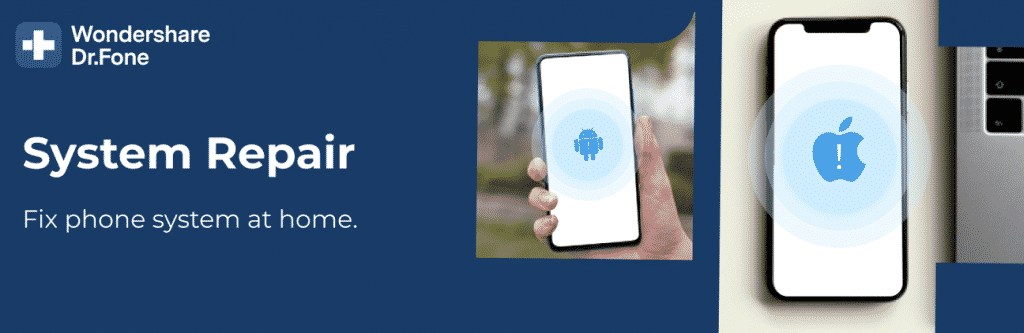
Dr. Fone – System Repair has made it easier than ever for users to recover their Android, iPhone, iPad, or iPod Touch from the white screen, Recovery Mode, Apple logo, black screen, and other iOS problems. With a high success rate of fixing Android and iOS devices, Dr. Fone – System Repair practically fixes most Android and iOS system problems at home without requiring particular technical knowledge.
It helps you quickly bring your phone back to normal, regardless of whether you have a black screen of death or your apps are constantly crashing. Unlike other methods and tools for fixing Android and iOS system issues, Dr. Fone – System Repair will not put your phone in danger of data loss. You can restore your phone’s functionality and speed with a few clicks.
Key Features of Dr. Fone System Repair
For iOS
- Simplest iOS system repair tool for fixing system issues on iPhone, iPad, and iPod touch such as the black screen of death, iPhone boot loop, iPhone stuck on Apple logo white screen, iPhone stuck in recovery mode, iPhone won’t turn on, etc.
- Does not need any additional computing skills.
- Safely fix iOS issues without data loss.
- Quickly bring your iPhone, iPad, or iPod touch out of recovery mode, DFU mode, Apple logo loop, and more with a few easy steps.
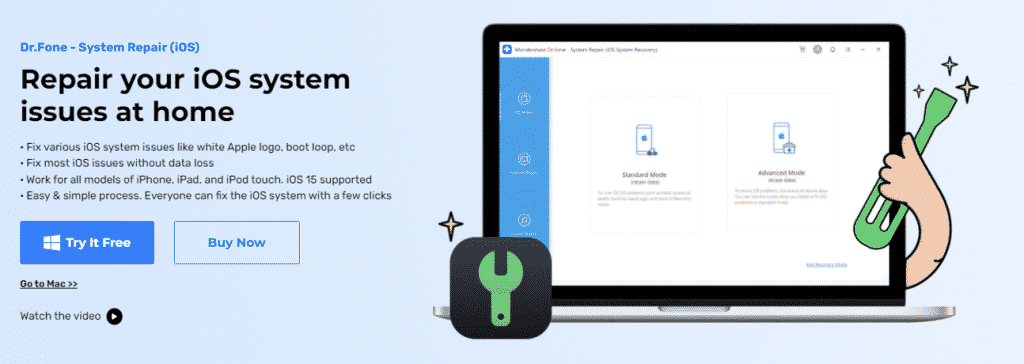
For Android
- Repairs Android issues like play store not working, Android OTA update failed, stuck in a boot loop, black screen of death, stuck at Samsung logo, Android system UI not working, phone system crashing, etc.
- The easiest method to fix Android phone/tablet system problems.
- Fast repair speed.
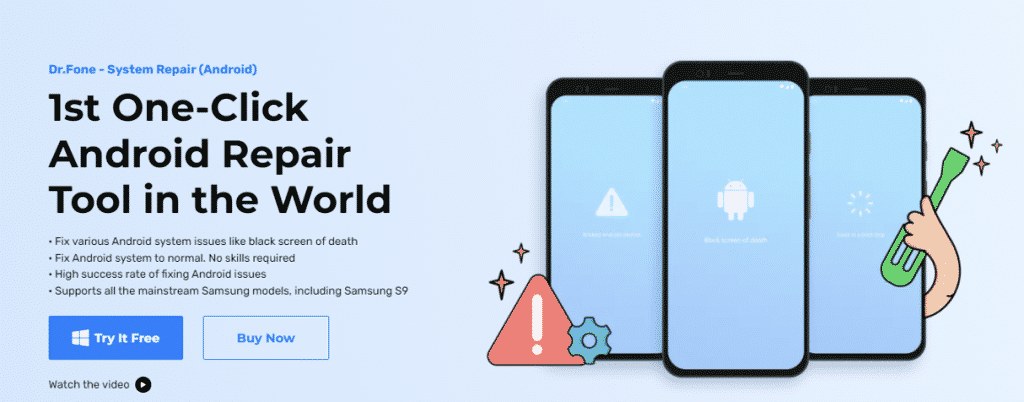
Pricing
Dr. Fone iOS System Repair Tool
- You can choose Quarterly plan of Dr. Fone System Repair (iOS), stating from $6.65 per month or Yearly Plan, $4.99 per month, or the lifetime Plan.
Dr. Fone System Repair (Android)
- The 1-year license of Dr. Fone System Repair (Android) costs $39.95 per year and the lifetime license costs a one-time payment of $49.95.
Difference between Free and Pro Versions
The free trial version is solely for testing the first few steps and determining whether your device is compatible with Dr. Fone System Repair. Only the full version of the software allows you to fix the devices. Moreover, the free version supports only 1 device, whereas the pro version supports up to 5 devices with only one subscription. So you can repair 5 different devices for the price of one.
Comparison between Tenorshare ReiBoot and Dr. Fone System Repair
Tenorshare ReiBoot is an iOS System Recovery and Repair Tool that can help you solve iPhone problems like stuck or boot loops. While Dr. Fone offers a comprehensive suite of services for all iOS and Android devices, including data recovery, data transfer, phone cloning, iOS system repair, and unlocking.
Tenorshare ReiBoot has a significant flaw that is unintentional crashes. The program has been reported to crash during the repair process, which is risky because your device can get bricked if the crash occurs somehow, whereas Dr. Fone doesn’t have crash issues. Moreover, after our testing, Dr. Fone has a higher success rate in system repair.
FAQs
Which tool is better, Dr. Fone System Repair or Tenorshare Reiboot?
Dr. Fone is better than Tenorshare Reiboot iOS system recovery because it has no data loss, crashes, and a higher system repair rate. Moreover, you can use it for both Android and iOS devices.
Is it safe to use Dr. Fone System Repair?
Yes, it is entirely safe to use Dr. Fone System Repair to fix iPhone stuck on Apple logo white screen, black screen of death, iPhone won’t turn on, Android OTA update failed, stuck in a boot loop, Android system UI not working, phone system crashing issues, etc.
Can I use Dr. Fone System Repair for free?
You can use the trial version of Dr. Fone System Repair for free to repair iOS system or Android, but it has limited features. If you want to enjoy all the advanced features of Dr. Fone System Repair with multiple device support, you can buy any of its packages.
Can I fix iPhone 7 stuck on the Apple logo or iPhone 6 stuck on Apple logo issues with Dr. Fone System Repair?
Yes, you can repair various iOS system repair issues with Dr. Fone, including iPhone 6 stuck on Apple logo, iPhone 7 stuck on Apple logo, black screen of death, stuck in recovery mode, white screen, etc.
Conclusion
If you are looking for the best system repair software to fix iPhone stuck on Apple logo, we recommend using Dr. Fone System Repair. Its easy-to-use interface is one of its most robust features. It’s as simple as opening the program and selecting your repair option. Dr. Fone System Repair will automatically fix your Android and iPhone without effort. However, depending on your device data and CPU speed, the procedure may take a few minutes to finish. Rest assured that this tool will handle everything for you.


