Ever faced the frustration of corrupted files stealing your precious memories and vital information? Say goodbye to those worries because Wondershare Repairit is here to save the day! This powerful file repair tool works like magic, bringing back your cherished videos, photos, and important documents from the brink of destruction.
This article takes you on an exciting journey into Wondershare Repairit. Get ready to be amazed as we explore how this incredible software effortlessly repairs various file formats, turning you into a tech-savvy superhero in no time!
Part 1: Common Reasons for File Loss
Before we dive into the rescue mission with Wondershare Repairit, let’s understand the common culprits behind file loss. Knowing these common pitfalls can help you take preventative measures and safeguard your files from disappearing into the void.
- Human Errors – Mistakes happen, and they can be a significant cause of file loss. Accidental deletions, formatting the wrong drive, or overwriting important files can leave you scrambling to retrieve your data. Even the most careful users may slip up, making it essential to double-check actions before confirming them.
- Hardware Failures – Your storage devices, like hard drives and SSDs, are susceptible to mechanical failures or sudden malfunctions. Hard drives may suffer from bad sectors, read/write head crashes, or controller failures, while SSDs can experience NAND flash chip issues. These hardware failures can result in data loss if not addressed promptly.
- Software Glitches – Software malfunctions or system crashes can disrupt the normal file-saving process, leading to data corruption or loss. Unstable software updates, buggy applications, or power outages during file transfers can all contribute to this peril.
- Virus and Malware Attacks – Viruses, ransomware, and other malicious software can infiltrate your system, encrypt your files, or even delete them. A strong and updated antivirus software can act as a shield against these digital menaces.
- Natural Disasters – Nature’s wrath can also wreak havoc on your digital treasures. Floods, fires, earthquakes, or other natural disasters can physically damage your devices, rendering data retrieval nearly impossible if you haven’t backed up your files elsewhere.
- Accidental Formatting – Accidentally formatting a storage device can wipe out all the stored data. This can happen when you’re trying to clean up a drive or unknowingly choose the wrong option during formatting.
Part 2: What is Wondershare Repairit
Wondershare Repairit is a cutting-edge file repair PDF file software designed to rescue your data from the depths of file corruption, giving you a second chance to regain access to your cherished memories and critical documents. This powerful and user-friendly tool is developed by Wondershare, a leading name in the software industry renowned for its innovative solutions.
With Repairit, you must no longer fret over lost or damaged files. It supports many file formats, including videos, photos, documents, and corrupt or damaged PDFs. The software utilizes advanced algorithms to scan and repair various file formats, intelligently piecing together fragmented data to recover the maximum amount of information. Its intuitive and user-friendly interface makes the recovery process a breeze, even for those without technical expertise.
Part 3: How to Repair Corrupted PDF File with Repairit
Here’s a step-by-step process to repair a corrupted PDF file with Wondershare Repairit:
Step 1: Launch the Wondershare Repairit PDF utility. Select File Repair under More Types of Repairs.
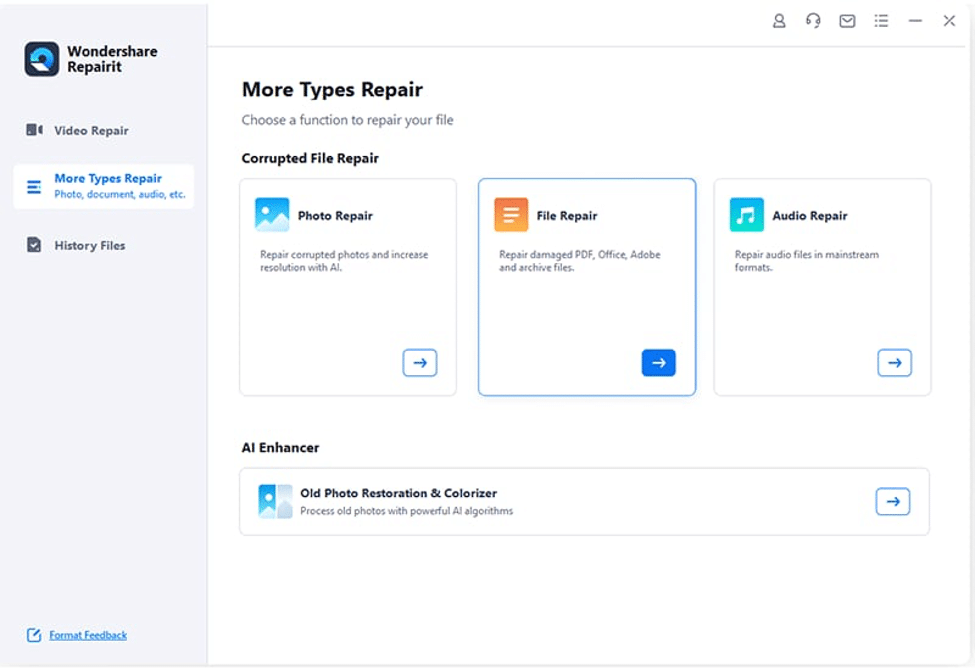
Note: If you wish to repair multiple files, add PDF files using the “Add” option.
Step 2: Click the “Repair” icon to initiate the restoration procedure after adding files. You can halt the repair process at any time during the ongoing repair process.
Step 3: Select the “OK” icon to view the repaired PDF file once the correction procedure is complete. Once you know the file has been completely repaired, save it to the desired location.
Part 4: Some Strategies to Prevent PDF File Loss
To ensure the safety and accessibility of your essential PDF documents, it’s crucial to adopt proactive measures that minimize the chances of file loss. By implementing these strategies, you can safeguard your PDF files from unexpected disasters and preserve their integrity for the long haul.
1. Regular Data Backups
Creating routine backups of your important PDF files is the cornerstone of any solid data protection strategy. Store these backups in multiple locations, such as external hard drives, cloud storage, or network servers. Regular backups act as a safety net, allowing you to restore your files to their latest version in case of accidental deletions or hardware failures.
2. Invest in Reliable Storage Devices
The quality of storage devices plays a significant role in preventing PDF file loss. Opt for reputable brands and ensure the devices have sufficient capacity to accommodate your PDF files comfortably. Additionally, consider using SSDs (Solid State Drives) instead of traditional HDDs (Hard Disk Drives) for better reliability and faster performance.
3. Update and Maintain Antivirus Software
Protecting your computer and PDF files from malware and viruses is vital. Regularly update your antivirus software to guard against the latest threats. Ensure real-time scanning is enabled to detect and eliminate potential risks before they can cause harm to your PDF files.
4. Be Cautious with Downloads and Email Attachments
Exercise caution when downloading PDF files from unfamiliar sources or opening email attachments from unknown senders. These files may contain malicious code that could corrupt or compromise your PDF documents. Always verify the authenticity of the sender and the file before proceeding.
5. Implement Document Security Measures
Apply password protection and encryption to sensitive PDF files to restrict unauthorized access and tampering. Utilize digital signatures to verify the authenticity and integrity of your documents.
Part 5: Closing Words
Users feel powerless due to constant risks like file loss and corruption. However, we can strengthen our PDF files against possible calamities by adopting proactive techniques like frequent backups, investing in trustworthy storage, applying document security measures, and relying on best file repair tools.
Wondershare Repairit is here to save the day when disaster strikes, providing a robust but simple method to recover data in various file types. Our critical data will be protected and readily available for years, thanks to Repairit and other preventative measures.