Watermark removal is a common task for many individuals, whether they are content creators, designers, or everyday users. Watermarks, logos, and text can obscure important elements of an image, making it difficult to use or share the image as intended. Whether you’re dealing with stock images from platforms like Shutterstock or personal photos, LightPDF offers a free and effective solution to remove these unwanted marks with its AI-powered Image Watermark Remover, providing an easy and reliable way to clean up your images and enhance your visual content.
LightPDF’s Image Watermark Remover: A Smart Solution
LightPDF’s Image Watermark Remover is a powerful, user-friendly tool that allows you to quickly and easily remove image watermark, logos, or text from your images. Whether you’re working with personal photos or stock images from popular platforms like Shutterstock or iStock, LightPDF makes it simple to get rid of those distractions and restore your images to their original form.
AI-Powered Automatic Removal
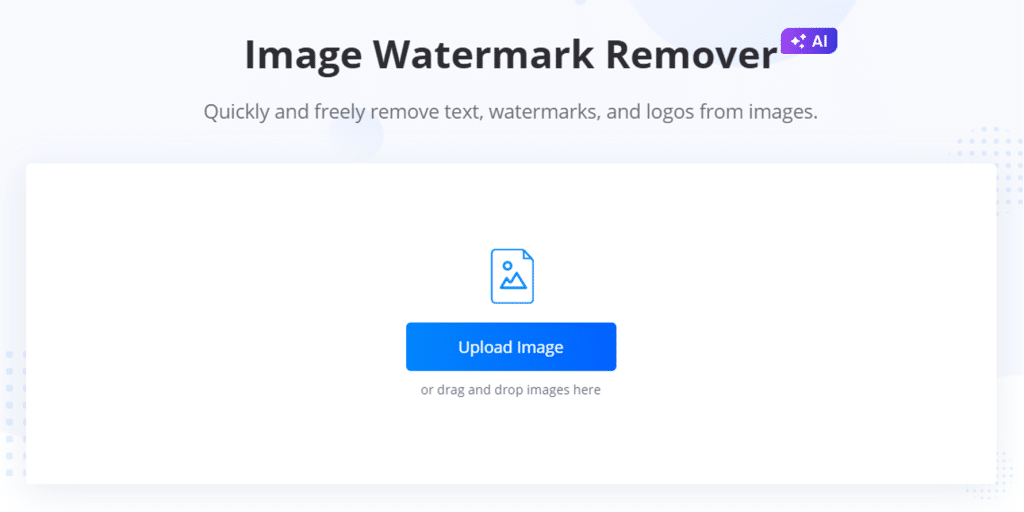
One of the standout features of LightPDF’s Image Watermark Remover is its auto removal mode, which leverages advanced AI technology to automatically detect and remove watermarks, logos, or text from an image. This technology uses sophisticated algorithms to identify the watermark areas and efficiently eliminates them in a matter of seconds.
How it works:
- Upload your image to LightPDF.
- Select the auto removal mode.
- Click remove, and the watermark will be gone instantly.
This feature is perfect for quickly removing obvious watermarks—such as those found on stock images like Shutterstock watermarks—without the need for complicated manual adjustments. This automated process is designed to save you time and provide seamless results in just a few clicks.
Manual Removal for Greater Precision
For images with more intricate backgrounds or challenging watermark placements, LightPDF offers a manual removal option. This gives users greater control over the editing process and allows for more precise watermark removal.
The manual tool offers three modes:
- Select Tool: Precisely select the area around the watermark to remove it.
- Lasso Tool: Draw a custom selection shape around the watermark for removal.
- Brush Tool: Brush over the watermark to gently erase it. You can adjust the size of the brush for finer control, allowing for more accurate removal, even in complex image backgrounds.
This combination of auto and manual removal tools makes LightPDF versatile and capable of handling both simple and more complex watermark removal tasks, ensuring the best possible outcome.
Remove Watermarks from Stock Images
Stock images from platforms like Shutterstock, iStock, and Adobe Stock are often heavily watermarked to protect the original content. If you’re working with these images and need to remove the watermark for personal or non-commercial use, LightPDF provides a fast and efficient solution.
- Shutterstock Watermark Removal: Shutterstock images come with large, visible watermarks that can be removed quickly using LightPDF’s auto removal mode. This mode automatically detects the watermark on the image and removes it with just one click, saving you the hassle of manual edits.
- iStock and Other Stock Images: Similar to Shutterstock, images from iStock and other platforms can be easily cleaned with LightPDF’s removal tool. The ability to handle these watermarks makes LightPDF the go-to tool for anyone dealing with stock images.
- Creative Projects: Designers, artists, and other creatives often work with stock images for their projects. Removing watermarks from these images can enhance the professionalism of the work. LightPDF provides a reliable solution for quickly cleaning up images for use in marketing materials, presentations, social media, and more.
Why Choose LightPDF for Watermark Removal?
- Completely Free: LightPDF’s Image Watermark Remover is entirely free to use. Unlike many other tools that require subscriptions or hidden fees, LightPDF offers its powerful watermark removal feature without any limitations.
- AI-Powered Technology: The automatic removal mode, powered by AI, ensures quick and accurate results. Whether you’re removing a Shutterstock watermark or any other logo or text, the AI feature detects and removes watermarks in seconds, saving you time.
- User-Friendly Interface: LightPDF’s intuitive design makes it easy for both beginners and experienced users to navigate the tool with ease. The process is straightforward, requiring no technical expertise to remove watermarks effectively.
- No Installation Required: Since LightPDF is a web-based tool, you don’t need to download or install anything on your device. Simply upload your image, choose the removal mode, and start editing immediately.
- Remove Image Watermarks Online for Free: LightPDF is the best solution for users looking to remove image watermarks online for free. Whether it’s a small logo, large text, or a stock image watermark like those from Shutterstock, LightPDF delivers efficient and professional results.
Conclusion
LightPDF’s AI-powered Image Watermark Remover stands out as one of the best free online tools for removing watermarks, logos, and text from images. Whether you’re looking to remove Shutterstock watermarks, clean up personal photos, or work on creative projects, LightPDF provides an efficient, reliable solution for users at all levels. With both auto removal and manual removal modes, users can choose the method that best suits their needs, ensuring clean images free of distractions.
Give LightPDF’s watermark remover a try today and discover how easy it is to enhance your images and take your projects to the next level—all for free.