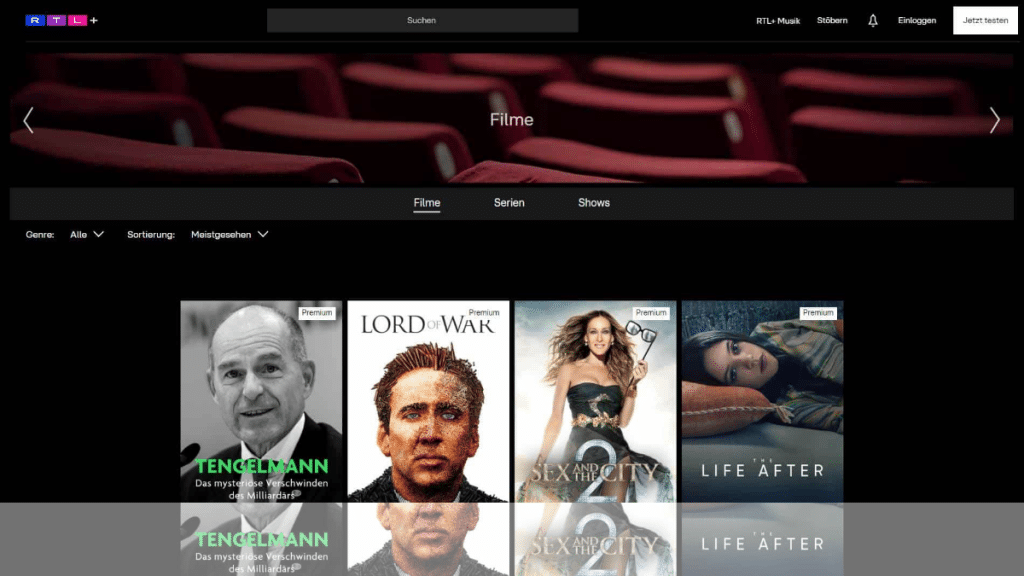Do you want to watch RTL+ offline? Then you may need a professional RTL Plus Downloader. In this post, we will show you the 5 benefits or reasons to have an RTL+ Video Downloader.
What Can You Get from RTL Plus?
RTL+ is a video-on-demand platform offering a wide variety of entertainment from RTL’s extensive library. It combines convenience and user-friendly interface, allowing viewers to enjoy popular TV shows, movies, exclusive content, and live streams at their own pace.
From internationally acclaimed movies to local favorites, RTL+’s diverse portfolio caters to different viewer preferences. Not only that, but premium subscribers can also enjoy early access to certain content and ad-free viewing.
The platform is accessible on multiple devices anytime, anywhere, thus redefining the entertainment experience for its audience. In a rapidly digitalising world, RTL+ is a testament to RTL’s commitment to keep up with evolving viewer behavior and to provide exceptional interactive viewing experiences.
Why Do You Need an RTL+ Downloader?
Watching videos online on platforms like RTL+ can be a fun and engaging experience. However, constant internet connectivity may not always be possible and can interfere with your enjoyment. This is why you need an RTL+ Downloader. Here are five reasons to convince you:
1. Convenience
Having an RTL+ Downloader provides you with the convenience of watching your favorite shows and series anytime, anywhere. You don’t have to worry about finding a stable internet connection every time you want to catch up on your favorite series or shows.
2. No Buffering
There’s nothing more frustrating than a video that constantly buffers. By downloading videos, you don’t have to worry about this issue. You can enjoy a smooth, uninterrupted viewing experience.
3. Save on Internet Usage
Streaming videos online requires a lot of data. If you’re trying to limit internet usage or avoid exorbitant data charges, downloading the videos when you have access to Wi-Fi will help you save.
4. Watch while Travelling
Whether you are travelling by car, train, or airplane, having access to your favorite content offline will keep you entertained. Many places may not offer reliable internet connectivity, but with an RTL+ Downloader, this won’t be an issue.
5. Video Quality
Online streaming quality depends on your internet speed, which may not always be optimum. Watching downloaded videos guarantees a high-quality experience, ensuring you don’t miss any details because of poor internet connectivity.
The Best RTL Plus Video Downloader: Y2Mate RTL Plus Downloader
Known for its unparalleled speed, user-friendly interface, and high-quality downloads, the Y2Mate RTL+ Downloader is the best RTL+ Video Downloader. Whether you’re a fan of riveting European dramas, fascinating reality shows, or insightful documentaries, this downloader allows you to keep them on your device for offline binge-watching.
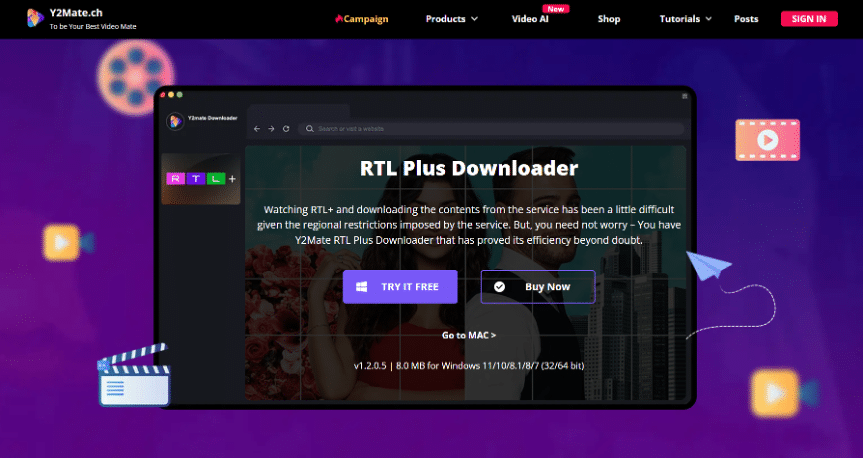
Advantages of Y2Mate RTL+ Downloader
Download 1080p RTL+ Videos
Y2Mate RTL+ Downloader downloads full HD 1080p videos from RTL+, allowing you to watch high-quality videos on your favourite devices. The downloaded videos maintain their excellent quality, ensuring that even long videos remain clear and sharp.
Ad-free Viewing experience
Y2Mate RTL+ Downloader removes interruptions from pop-up ads, ensuring your offline video watching is uninterrupted and smooth. This is a nice change from platforms that overwhelm you with unwanted ads, resulting in a more enjoyable and less irritating viewing experience.
Batch Download
Y2Mate RTL+ Downloader also allows you to download multiple files at the same time, saving you time and making the process quicker.
Save Subtitles from RTL+ Movies
Y2Mate RTL+ Downloader lets you save subtitles from RTL+ movies, which is great for people who aren’t native speakers or who like to watch with captions.
Support both German and English
Y2Mate is available in both English and German, making it easy for a broad range of people to use. You can choose your preferred language to navigate and understand the tool better, making it more convenient.
With all these benefits, the Y2Mate RTL+ Downloader is a fantastic choice for RTL+ viewers.
How to Use Y2Mate RTL Plus Downloader?
Downloading RTL+ videos can be easy and quick, particularly when using the right software to carry this process out. The Y2Mate software is one such platform that facilitates effortless downloading.
Step 1: To start with, go to the official site of Y2Mate and install Y2Mate RTL+ Downloader on your laptop.
Step 2: Choose RTL Plus from VIP Services and log in to your RTL account
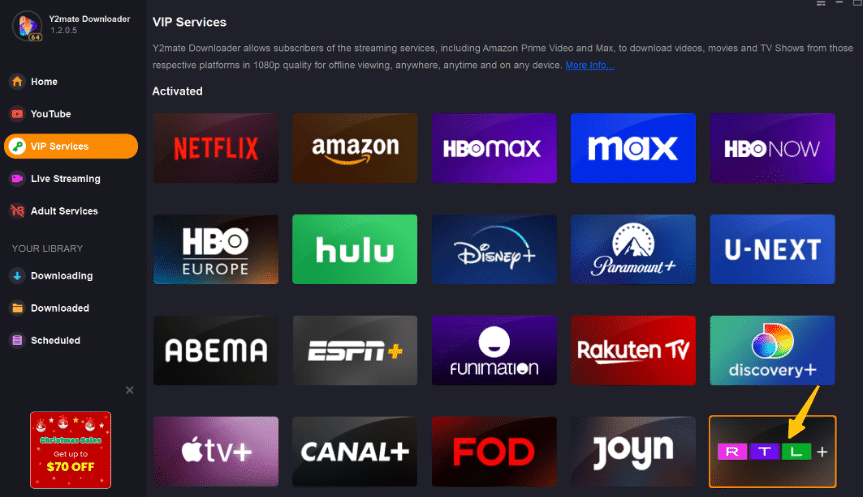
Step 3: After logging in, you’re free to choose any RTL+ video you want to watch offline. Play it and Y2Mate will start analyzing the video’s information.
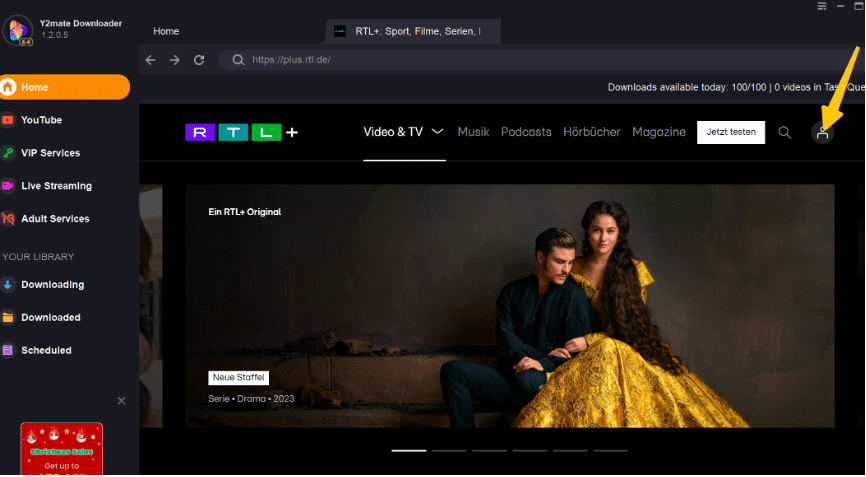
Step 4: Then, Y2Mate RTL Plus Downloader will bring you a “Download” window. Simply click on the ‘download’ button, and the process will begin.
With this RTL+ service, you can enjoy your favorite RTL Plus shows and movies offline without any risks.